не удалось получить доступ к windows installer
Правила форума
СНАЧАЛА ПОЛЬЗУЙТЕСЬ ПОИСКОМ!!!
При обращении просим Вас сразу указывать:
Вашу ОСь? Видео? Звук? DirectX? Логи Мамбл, Мурмур?
Это поможет быстрей и более точно ответить на Ваши вопросы.
СНАЧАЛА ПОЛЬЗУЙТЕСЬ ПОИСКОМ!!!
При обращении просим Вас сразу указывать:
Вашу ОСь? Видео? Звук? DirectX? Логи Мамбл, Мурмур?
Это поможет быстрей и более точно ответить на Ваши вопросы.
-
spacelander
- Сообщения: 3
- Зарегистрирован: 26 мар 2011, 16:46
- Благодарил (а): 1 раз
не удалось получить доступ к windows installer
Человек не может запустить установку и я ни чем не могу помочь. СРОЧНО SOS!!!! Пишет ошибку " не удалось получить доступ к windows installer"
-
B0nuse
- Site Admin
- Сообщения: 1593
- Зарегистрирован: 27 июл 2009, 08:58
- Благодарил (а): 41 раз
- Поблагодарили: 363 раза
- Контактная информация:
Re: не удалось получить доступ к windows installer
Mumble тут не причем.spacelander писал(а):не удалось получить доступ к windows installer
Гуглите ошибку.
[spoiler]1. WIN+R, затем ввести cmd
В появившемся окне вводим строчку:
Код: Выделить всё
msiexec /unregisterКод: Выделить всё
msiexec /regserver3. Если не помогло, то WIN+R, затем ввести cmd
В появившемся окне вводим строчку:
Код: Выделить всё
sfc /scannow3. Если это не помогло, то скопируйте текст ниже и сохраните его в файл с расширением *.reg
Код: Выделить всё
Windows Registry Editor Version 5.00
[HKEY_LOCAL_MACHINE\SYSTEM\CurrentControlSet\Services\MSIServer]
“Type”=dword:00000020
“Start”=dword:00000003
“ErrorControl”=dword:00000001
“ImagePath”=hex(2):43,00,3a,00,5c,00,57,00,69,00,6e,00,64,00,6f,00,77,00,73,00,\
5c,00,73,00,79,00,73,00,74,00,65,00,6d,00,33,00,32,00,5c,00,6d,00,73,00,69,\
00,65,00,78,00,65,00,63,00,2e,00,65,00,78,00,65,00,20,00,2f,00,56,00,00,00
“DisplayName”=”Windows Installer”
“DependOnService”=hex(7):52,00,70,00,63,00,53,00,73,00,00,00,00,00
“DependOnGroup”=hex(7):00,00
“ObjectName”=”LocalSystem”
“Description”=”Adds, modifies, and removes applications provided as a Windows Installer (*.msi) package. If this service is disabled, any services that explicitly depend on it will fail to start.”
[HKEY_LOCAL_MACHINE\SYSTEM\CurrentControlSet\Services\MSIServer\Security]
“Security”=hex:01,00,14,80,90,00,00,00,9c,00,00,00,14,00,00,00,30,00,00,00,02,\
00,1c,00,01,00,00,00,02,80,14,00,ff,01,0f,00,01,01,00,00,00,00,00,01,00,00,\
00,00,02,00,60,00,04,00,00,00,00,00,14,00,fd,01,02,00,01,01,00,00,00,00,00,\
05,12,00,00,00,00,00,18,00,ff,01,0f,00,01,02,00,00,00,00,00,05,20,00,00,00,\
20,02,00,00,00,00,14,00,8d,01,02,00,01,01,00,00,00,00,00,05,0b,00,00,00,00,\
00,18,00,fd,01,02,00,01,02,00,00,00,00,00,05,20,00,00,00,23,02,00,00,01,01,\
00,00,00,00,00,05,12,00,00,00,01,01,00,00,00,00,00,05,12,00,00,00
[HKEY_LOCAL_MACHINE\SYSTEM\CurrentControlSet\Services\Wmi]
“Description”=”Provides systems management information to and from drivers.”
“DisplayName”=”Windows Management Instrumentation Driver Extensions”
“ErrorControl”=dword:00000001
“ImagePath”=hex(2):25,00,53,00,79,00,73,00,74,00,65,00,6d,00,52,00,6f,00,6f,00,\
74,00,25,00,5c,00,53,00,79,00,73,00,74,00,65,00,6d,00,33,00,32,00,5c,00,73,\
00,76,00,63,00,68,00,6f,00,73,00,74,00,2e,00,65,00,78,00,65,00,20,00,2d,00,\
6b,00,20,00,6e,00,65,00,74,00,73,00,76,00,63,00,73,00,00,00
“ObjectName”=”LocalSystem”
“Start”=dword:00000003
“Type”=dword:00000020
[HKEY_LOCAL_MACHINE\SYSTEM\CurrentControlSet\Services\Wmi\Parameters]
“ServiceDll”=hex(2):25,00,53,00,79,00,73,00,74,00,65,00,6d,00,52,00,6f,00,6f,\
00,74,00,25,00,5c,00,53,00,79,00,73,00,74,00,65,00,6d,00,33,00,32,00,5c,00,\
61,00,64,00,76,00,61,00,70,00,69,00,33,00,32,00,2e,00,64,00,6c,00,6c,00,00,\
00
“ServiceMain”=”WdmWmiServiceMain”
[HKEY_LOCAL_MACHINE\SYSTEM\CurrentControlSet\Services\Wmi\Security]
“Security”=hex:01,00,14,80,90,00,00,00,9c,00,00,00,14,00,00,00,30,00,00,00,02,\
00,1c,00,01,00,00,00,02,80,14,00,ff,01,0f,00,01,01,00,00,00,00,00,01,00,00,\
00,00,02,00,60,00,04,00,00,00,00,00,14,00,fd,01,02,00,01,01,00,00,00,00,00,\
05,12,00,00,00,00,00,18,00,ff,01,0f,00,01,02,00,00,00,00,00,05,20,00,00,00,\
20,02,00,00,00,00,14,00,8d,01,02,00,01,01,00,00,00,00,00,05,0b,00,00,00,00,\
00,18,00,fd,01,02,00,01,02,00,00,00,00,00,05,20,00,00,00,23,02,00,00,01,01,\
00,00,00,00,00,05,12,00,00,00,01,01,00,00,00,00,00,05,12,00,00,00
[HKEY_LOCAL_MACHINE\SYSTEM\CurrentControlSet\Services\MSIServer]
“Type”=dword:00000020
“Start”=dword:00000003
“ErrorControl”=dword:00000001
“ImagePath”=hex(2):43,00,3a,00,5c,00,57,00,49,00,4e,00,4e,00,54,00,5c,00,73,00,\
79,00,73,00,74,00,65,00,6d,00,33,00,32,00,5c,00,6d,00,73,00,69,00,65,00,78,\
00,65,00,63,00,2e,00,65,00,78,00,65,00,20,00,2f,00,56,00,00,00
“DisplayName”=”Windows Installer”
“DependOnService”=hex(7):52,00,70,00,63,00,53,00,73,00,00,00,00,00
“DependOnGroup”=hex(7):00,00
“ObjectName”=”LocalSystem”
“Description”=”Adds, modifies, and removes applications provided as a Windows Installer (*.msi) package. If this service is disabled, any services that explicitly depend on it will fail to start.”
[HKEY_LOCAL_MACHINE\SYSTEM\CurrentControlSet\Services\MSIServer\Security]
“Security”=hex:01,00,14,80,90,00,00,00,9c,00,00,00,14,00,00,00,30,00,00,00,02,\
00,1c,00,01,00,00,00,02,80,14,00,ff,01,0f,00,01,01,00,00,00,00,00,01,00,00,\
00,00,02,00,60,00,04,00,00,00,00,00,14,00,fd,01,02,00,01,01,00,00,00,00,00,\
05,12,00,00,00,00,00,18,00,ff,01,0f,00,01,02,00,00,00,00,00,05,20,00,00,00,\
20,02,00,00,00,00,14,00,8d,01,02,00,01,01,00,00,00,00,00,05,0b,00,00,00,00,\
00,18,00,fd,01,02,00,01,02,00,00,00,00,00,05,20,00,00,00,23,02,00,00,01,01,\
00,00,00,00,00,05,12,00,00,00,01,01,00,00,00,00,00,05,12,00,00,00
[HKEY_LOCAL_MACHINE\SYSTEM\CurrentControlSet\Services\MSIServer\Enum]
“0″=”Root\\LEGACY_MSISERVER\\0000″
“Count”=dword:00000001
“NextInstance”=dword:000000014. Если и это не помогло, то WIN+R, затем ввести cmd
В появившемся окне вводим строчку:
Код: Выделить всё
sc config MSIServer type=interact type=share start=demand binpath="C:\WINDOWS\system32\MsiExec.exe /V"Мы в Telegramm https://t.me/mumbleru
Пожалуйста, при персональном обращении сразу формулируйте его цель. Спасибо.
Подпишитесь на Новости форума feed/news
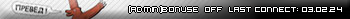 <--- Хочешь себе такой? Читай тут
<--- Хочешь себе такой? Читай тут
Пожалуйста, при персональном обращении сразу формулируйте его цель. Спасибо.
Подпишитесь на Новости форума feed/news
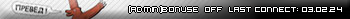 <--- Хочешь себе такой? Читай тут
<--- Хочешь себе такой? Читай тут